Extreme PALS Game Framework
The Basics
So you’ve gone on an adventure around the deep caves of GitHub and have managed to find this ancient book. On the cover, it says “Extreme PALS Game Framework ~ The Basics”… This mysterious book seems to be self-aware and sometimes even talks about itself in third person.

The guide book has no way of knowing what it is exactly that you wish to do, but a good start may be to get the game framework on your computer.
Just before you get started, if you have any questions at all - just ask one of the people in the Extreme PALS t-shirts, they are there to help. =3
Now, let’s begin!
No dice - no game? Not true (= false) - setting up Git

We have only just started, but at this point in our path, the journey diverges depending on how you answer the following question - “are you working on a DICE machine or your own computer?”
If you are on DICE, you can skip to the next steps - a toolkit called “git” is already installed on the machine and the guide will explain how to use it.
If you are on your own personal computer however, you will probably need to install git before you can follow the next steps. You can download git here. Follow the installation steps on the website to get it set up before you proceed. Make sure you set up your name and email configuration after installing git (explained here and here respectively).
From now on, the guide book will assume that you have a working installation of git on your computer.
Getting your name on the secret register - creating a GitHub account
If you have not got a GitHub account, it would be wise to create one now, as it will be useful in the near future. You can do so by going to this dark portal and filling out a short form.

From now on, the guide book will suppose you have registered and are logged in.
Discovering the right links and places - finding the Extreme PALS game framework
Next, you will need to find where the game framework resides. Benefitting from reading this guide, you may simply click this link. Some might consider this cheating however - how could such a discovery journey be made so easy?! The other way to get there is to open up the GitHub home page and using the search bar at the top to look for a repository called “extreme-pals-game”.
What is GitHub? What’s a repository? This and many other good questions are answered in this other very handy (and booky?) handbook, you may wish to refer back to it from time to time.
A longer but more detailed read can be found here Git book.
Finally, if you ever feel the need for a good all-round tutorial on Git, InfPALS have prepared a workshop on it. You can find it here.
For the next steps, the guide shall assume you know how to find the game framework repository page.
What do forks and clones have in common? - getting your own team’s repository
From the game framework repository page, one (and only one) person on your team will need to “fork” the repository.

This means creating a copy of the official repository, so that you can have one that your team can work on and edit. It sounds weird but it’s really easy - just press the “fork” button on the top right of the page.
When done, the person who created the fork, should go into their repository settings and add everyone else on the team as collaborators, so they that they can also have access to it. The settings button is on the front page of the repository and from the settings page, there will be a collaborators tab on the left.
When done, everyone on the team, including the person who created the fork, will need to “clone” the new fork of the game framework repository.
Do this by opening up the repository page (not the Extreme PALS one, but the new fork) and click on the green “Clone or download” button. Copy the link that appears, we will need it shortly.
Then, open up a terminal window and cd to where you want your project to be (ask the team if you’re not sure what this means). Then type git clone and paste in the link you just copied.
It should look something like git clone https://github.com/SuperCoolUsername/extreme-pals-game.git
Then hit enter and git will download all the framework files to your computer. Woosh!
A very good way to avoid trouble when coding together is for team members to work on separate branches and merge them together when features are complete.
Create your branch by typing git checkout -b SuperCoolFeatureName replacing the feature name with what you are thinking of developing. If you are not sure, at this stage you could also just name it after yourself or your favourite pet. ¯\_(ツ)_/¯
If you’re still wondering what forks, clones and even branches have in common - they both have special meanings in version control that might be rather unintuitive, as you’ve just seen :)
Watch the sun go out - opening the project in Eclipse
At this point, you are almost ready to work on the project itself! Now you will need to open Eclipse - the same editor that brought so much joy to Object-Oriented Programming course students over the years.

If you are working on dice, Eclipse is already installed. If not, and you haven’t got Eclipse yet - you can get it here.
When Eclipse is open, click on the File tab and hit that “Open Projects from File System…” button. In the window that opens, it will ask you for the import source - click on “Directory” to the right and navigate to where your project was downloaded. Then click “Finish” and the project will be imported to Eclipse.
Once the project is open, it should resemble this at least a little:
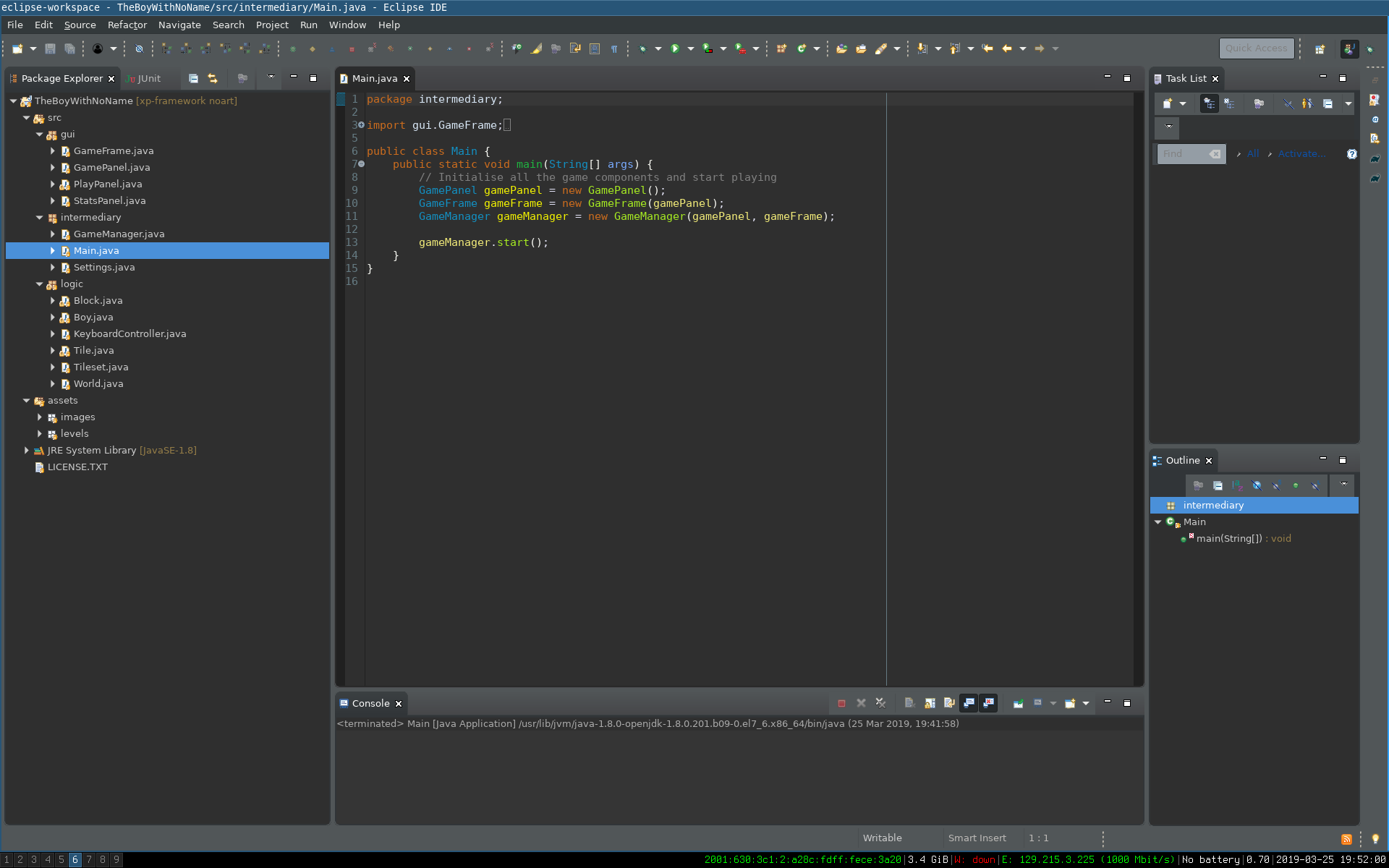
From here, it should be ready to run, so give it a go!
That’s all folks! - time to work on the game itself
The guide book has now exhausted its powers and cannot tell you much more. Such a shame that it is only finite, isn’t it? It hopes you’re glad you’ve gotten this far, and passes you on sincere congratulations!
For guidance on how to develop the game itself - check out the next guide just beyond this portal!
